Did you know that over 80% of small businesses have already embraced cloud solutions to scale operations? Cloud computing has indeed been that transformative technology for businesses of all sizes, mainly small businesses, to transcend common problems.
From saving IT infrastructure costs to seamless remote collaboration, cloud computing offers business tools that make everything efficient without bills overly breaking the bank.
In such a scenario where digital presence and operational flexibility would matter, cloud computing enables small businesses access to scalable, cost-effective, and easy-to-use resources.
Cloud solutions save a lot of capital investment in hardware and maintenance compared to traditional IT solutions one only pays for what we use. It makes advanced tools for collaboration, data management, and customer relationship management available to small businesses without such prohibitive costs.
As we dig deeper into “Cloud Computing for Small Businesses,” we will uncover some of the affordable cloud solutions and how they assist businesses in achieving sustainable growth.
Table of Contents
What is Cloud Computing?
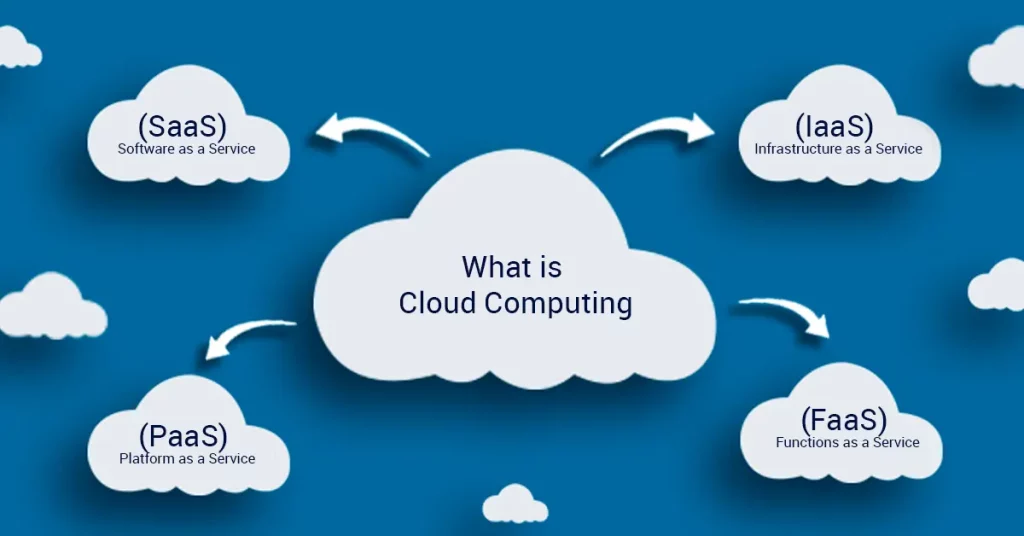
Cloud computing is the provision of available, scalable IT resources over the Internet with pay-as-you-go pricing.
You could access technology services from computing power to storage, databases, applications, and many, many more-as a service over the Internet from a cloud provider, such as Amazon Web Services (AWS), instead of having to buy, own, and maintain physical data centers and servers.
Why Small Businesses Should Consider Cloud Computing Reduced Costs
1. Reduced Costs
Cloud computing does not require expensive physical servers, hence reducing overhead costs.
Offering is normally provided on a subscription basis, meaning that small businesses can pay only for what they use, thus avoiding large capital investments in infrastructure.
2. Scalability for Growing Needs
Cloud services provide flexibility, meaning a business can start small and scale up with needs.
The resources can be scaled on demand thus, businesses only pay for the capacity they have consumed and ensure that no wasteful infrastructure is purchased.
3. Higher Cooperation and Accessibility
Cloud computing allows users to access data and applications from anywhere therefore, it improves team cooperation and teamwork.
This enables teams and people to communicate and work with more ease across different teams and locations-very suitable for small agile teams who must be nimble in operations.
This gives cloud computing the ideal status as a choice for small businesses searching for cost-effective, scalable, and collaborative solutions.
Types of Cost-Efficient Cloud Solutions Small Businesses Shall Consider
1. Software as a Service (SaaS)

Software as a Service is a model whereby software applications are delivered via the cloud, which can be accessed from anywhere through web browsers or mobile apps without installations.
Generally, the favourite of small businesses is SaaS solutions that are easy to adopt, cost-effective, and don’t need much technical IT expertise to manage.
This is what would make it accessible for small businesses to implement such essential tools as customer relationship management (CRM), project management, and productivity software into their operations with minimum upfront effort.
Common SaaS Applications Google Workspace is a package of more functionalities, it comes with Google Docs, Sheets, and Gmail, making collaboration between different individuals within a team to access and share documents in real-time.
Popular SaaS Tools
- Trello is one of the project management tools it can be used for, where different teams can structure tasks so that their progress can be tracked, important especially for very small teams that need to have managed workflows.
- Salesforce offers CRM capabilities that help in managing customer interaction, making it easier to handle sales pipelines and customer support.
Benefits for Small Businesses
Affordability:
Most of the SaaS options charge on a subscription basis, making costs much easier to budget.
Low Technical Know-How Required:
Most SaaS applications are user-friendly and require little or no technical knowledge, which is great for small businesses that don’t have dedicated IT staff.
Automated Updates and Maintenance:
You always have access to the latest features and security patches maintained by the provider of a SaaS software, with very little or no effort on your part.
Why It Works for Small Businesses:
The beauty of SaaS is that it works like a magic wand for new firms coming to the clouds. It allows rapid implementation and instant utility.
For instance, if a firm needs a CRM system, then using SaaS will allow it to use it right away, without the usual long lead time setup and maintenance as ascribed to traditional software.
Also Read: How to Choose the Right CRM Software for Your Business
Platform as a Service (PaaS)
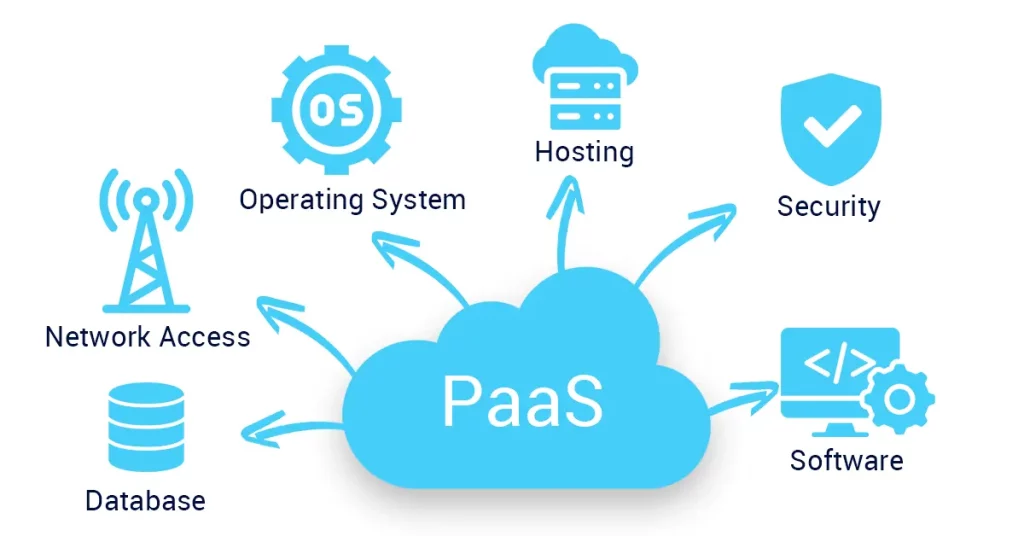
PaaS is a comprehensive platform that provides entirely cloud-based development and deployment of an application.
It encompasses infrastructure, including servers and storage, as well as development tools, middleware, and database management systems.
For small businesses that center on technology-based goals, PaaS amounts to paying less to develop, test, and host applications outside the actual cost and complexity associated with maintaining physical hardware.
Popular PaaS Providers
Google Cloud App Engine is flexible and scalable, allowing developers to deploy and run applications without managing the underlying infrastructure.
Microsoft Azure provides some PaaS tools, allowing for application development in multiple languages, frameworks, and operating systems.
Heroku provides a user-friendly platform, perfect for small businesses looking to develop applications and scale them at incredible paces.
Advantages for Small Business
- PaaS eliminates the need to purchase and maintain physical servers and infrastructures-something that would be exceedingly costly for small business stakeholders.
- Focus on Application Development Developers focus on application building rather than the infrastructure management process, which makes the workflow easy and enhances productivity.
- Scalability Most providers of PaaS allow businesses to scale up on resources with demand and only pay for what’s needed.
Why It Thrives for Small Business Enterprises:
PaaS best suits the small business that desires a secure environment for the development and deployment of applications.
Having minimal upfront investment, the business can focus on the creation of excellent applications and then leave it to the depth of capabilities of the platform to scale up as and when necessary.
Infrastructure as a Service (IaaS)
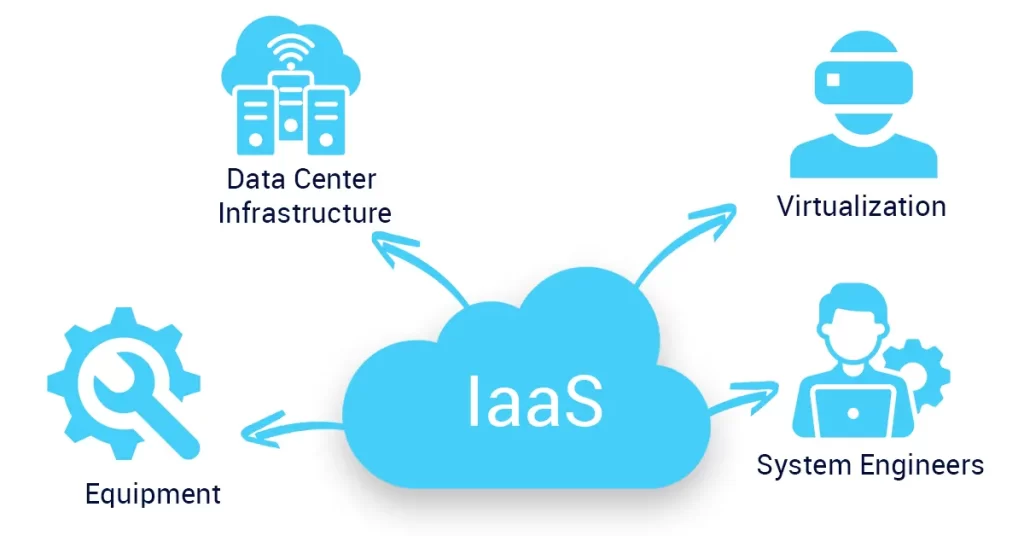
Provide business access to virtualized computing resources over the internet. IaaS entails the main building blocks that include virtual machines, storage, and networking.
Business gets control of the infrastructure as in the traditional case but enjoy the merits of flexibility and cost savings of a cloud-based model.
It is best for small businesses which need more control or customization in the IT setup.
Popular IaaS Providers
- Amazon Web Services (AWS) offers a very extensive range of IaaS services, including computing, storage, and networking. Currently, with the pay-as-you-go pricing, AWS is significantly more cost-effective for small businesses to achieve better control over costs.
- Microsoft Azure has virtual machines, databases, and networking, letting companies build their IT environment but keeping costs from spinning out of control.
- Digital Ocean is perfect for small businesses and the new guys in the block who need low-cost infrastructure with a clean interface.
Benefits for Small Businesses
Cost Management
Flexible cost management through pay-as-you-go billing by IaaS. Therefore businesses can scale up or scale down depending on demand to be able to control the expenses.
Infrastructure Configuration
IaaS will allow small businesses to configure the infrastructure according to the requirement of a business. For example, a business may choose specific storage capacities and computing power.
Thorough security protocol and reliable uptime investment by top IaaS providers translate into enterprise-grade security for the small business without the costs involved.
Why It Makes Sense for Small Businesses
IaaS has the flexibility that best suits businesses with a need for hands-on, in-house IT management.
It simply allows a small business to design a virtual infrastructure that matches its needs without having to make very large capital expenditures on physical servers or other hardware.
Understanding the specific strengths and use cases for SaaS, PaaS, and IaaS means small businesses are able to pick the right solution to fit the needs, budget, and technical requirements that it holds.
With affordable scalable cloud solutions available, businesses have the power to access great tools in support of their growth without the associated costs which traditionally involve IT infrastructure.
How to Choose the Best Cloud Solution for Your Enterprise Needs
Identifying Your Business Needs and Requirements
Start by identifying exactly what your business will need when it comes to cloud computing.
Discuss how much storage is required, how many customers you can handle with the management of their relationships with you, and even more scalability into the future.
Assessment of Service Provider
The choice of the right provider will include, for instance, pricing models, customer support options, security measures, and reputation.
Points like these will make sure you eventually pick a cloud solution that does not tend to strain your budget and operations.
Dedicate Focus on Scalability and Flexibility
Scalable solutions mean you can start small and scale up as your business grows. Flexibility is the key-choose a platform that’s able to grow with your business, so you don’t have to make costly transitions later.
Security and Compliance Requirements
Security is probably one of the major things that you are going to need to consider when you are selecting a cloud solution.
Make sure that your cloud provider has strong security offerings, such as data encryption, firewalls, and multi-factor authentication.
If your business has specific industry regulations tied to it, for instance, GDPR or HIPAA, then make sure that your provider meets those standards so you can process sensitive information and do not run into complications in the form of litigation.
Ease of Integration with Existing Systems
Consider how natively the cloud solution will integrate with your tools, software, and workflows.
Easy integrations minimize pain points in your business and get you to leverage your existing technology stack better.
For instance, if your business already uses some CRM tools, make sure the cloud solution can seamlessly connect and sync up with these.
User-Friendliness and Training Support
The cloud solution should be straightforward, and especially for teams who don’t have any level of technical knowledge.
A platform that is easy to navigate and to manage can save time and errors, as well as keep the mistakes down.
Choose providers that will offer your team tutorials on how to use their cloud or tutorials, or even customer support in which they can ask questions.
Performance and Reliability
It is all about performance when it comes to selecting a cloud service. Consider uptime guarantees, and how they respond to distress calls and latency.
The whole point of a reliable cloud service is to make sure that the downtime is minimal and that users as well as customers will share the same quality experience over time.
Choose a provider with a history of good uptime and quick solutions to problems so your operations will run free and clear of most troubles.
Common Barriers of Using Cloud Computing Platforms
1. Data Security
Cloud computing with small businesses mainly creates fear regarding data security.
Keep your data by preferring providers with proper security measures, configuring two-factor authentication, and encrypting the data.
2. Limited IT Knowledge
Small businesses will not probably have all that inside IT know-how and skills, so they need to plan for managing these cloud systems in an efficient way.
Support resources or managed services also have to be factored in from their provider, and the employees of the small business may be trained on basic operations.
3. Cost Control
Controlling costs is imperative. Having budgets set up, using monitoring tools, and only paying for the resources being used, will prevent unnecessary expenses through avoiding free-for-all spending on cloud, optimizing even the smallest business’s cloud spending.
4. Integration with Existing Systems
The process of integrating cloud solutions into existing on-premise systems or legacy software is complex and time-consuming.
Choose cloud service providers with easy integration tools, APIs, and connectors already available.
Additionally, plan for a gradual transition of starting with one application or department, then working out to ensure that there is a smooth integration in your organization.
5. Vendor Lock-In
The dependency on the single cloud provider leads to vendor lock-in, making it quite hard to change over to another provider or to switch away without much disruption and at considerable cost.
Use a cloud provider that uses open standards with interoperability. You should back up your data regularly and ensure that there are export options, so that in case you want to cancel the deal, it will be easier to move your information.
A multi-cloud strategy can reduce dependency on one vendor.
6. Downtime and Reliability Issues
Where high availability is boasted about by cloud providers again, operations may come to a standstill due to system failures and even maintenance.
This requires a cloud provider with robust Service Level Agreements that guarantee uptime.
In addition, a proper disaster recovery plan backed by regular backups and failover solutions should be in place to minimize lost productivity of your business.
Providers with data centers geographically dispersed should be selected for service interruption from any location.
3 Steps to a Safe Smooth Cloud Transition
1. Cloud Adoption Plan
The notion should have steps, objectives, and stakeholders. A great requirements assessment will be the solid source that guides your transition effectively.
2. Training Your Team
Part of having a successful adoption lies in making the employees feel comfortable with the new tools. Training sessions and clear guidelines from top to bottom will help get your team incorporated into your cloud services without fuss.
3. Start small and scale up
Start small, begin with one or two services and grow upwards as your team gets comfortable using the service. The step-by-step process also helps manage costs while adjusting workflows as you integrate more cloud services.
Conclusion
In summary, cloud computing has, for the first time, given small businesses the unique opportunity to reduce cost, scale up quickly and become enhanced collaborative models whilst unlocking tools hitherto considered the exclusive prerogative of big businesses.
Flexibility, affordability and scalability are critical factors to ensure productivity is maximized and customer service improved in a competitive business environment.
We, therefore, encourage you to take a step back and reassess the technology stack you are using today.
Which of these areas can you save money and continue to streamline your processes by finding cloud solutions? Of course, many cost-effective options in the cloud can assist you toward your business goals.
It is then incumbent upon you to research which of those might support you best.
This is exactly where Eron Techno Solutions can guide small-scale businesses and make them understand better how to harness the power of cloud technologies for improving operations, increasing productivity, and shaving off significant costs.
It may be the right cloud service provider you seek or some guidance on how to integrate these solutions into your business.
Contact us today and learn how we can assist you in making your business exactly the right one for the era Take a look at our comparison resources page for further investigation on the information you’ll need to make the right choice for your business and its future.
FAQs About Cloud Computing Services
1. What is cloud computing, and how does it benefit small businesses?
Cloud computing is the delivery of computing services over the internet, including storage, databases, networking, software, and more.
For small businesses, it offers affordable, scalable, and flexible solutions, allowing them to access advanced tools without the need for costly on-site infrastructure.
2. Is cloud computing secure for small businesses?
Yes, cloud computing can be secure, especially if you choose reputable providers that offer robust security features.
These include data encryption, two-factor authentication, and regular security audits. Small businesses should also adopt best practices like setting strong passwords and regularly backing up data.
3. How can cloud computing reduce costs for small businesses?
By shifting to cloud computing, small businesses avoid the expense of purchasing and maintaining physical servers and IT infrastructure.
Cloud services are typically subscription-based, allowing businesses to pay only for what they use, making it easier to manage costs.
4. What types of cloud services are best suited for small businesses?
Small businesses often benefit most from Software as a Service (SaaS) for productivity and CRM tools, Platform as a Service (PaaS) for application development, and Infrastructure as a Service (IaaS) for customizable infrastructure needs.
Each option provides flexibility based on business requirements.
5. How do I choose the right cloud provider for my business?
When choosing a cloud provider, consider factors such as pricing models, customer support, scalability, security measures, and compatibility with your existing systems.
It’s essential to evaluate your business needs to find a provider that aligns with your goals and budget.
6. What are common challenges small businesses face when adopting cloud solutions, and how can they be overcome?
Some common challenges include data security concerns, managing costs, and limited IT knowledge.
These can be addressed by choosing trusted providers with strong security features, setting up budgets to track costs, and seeking providers with accessible support options. Partnering with a service provider,
like Eron Techno Solutions, can also help simplify the transition to cloud computing.

