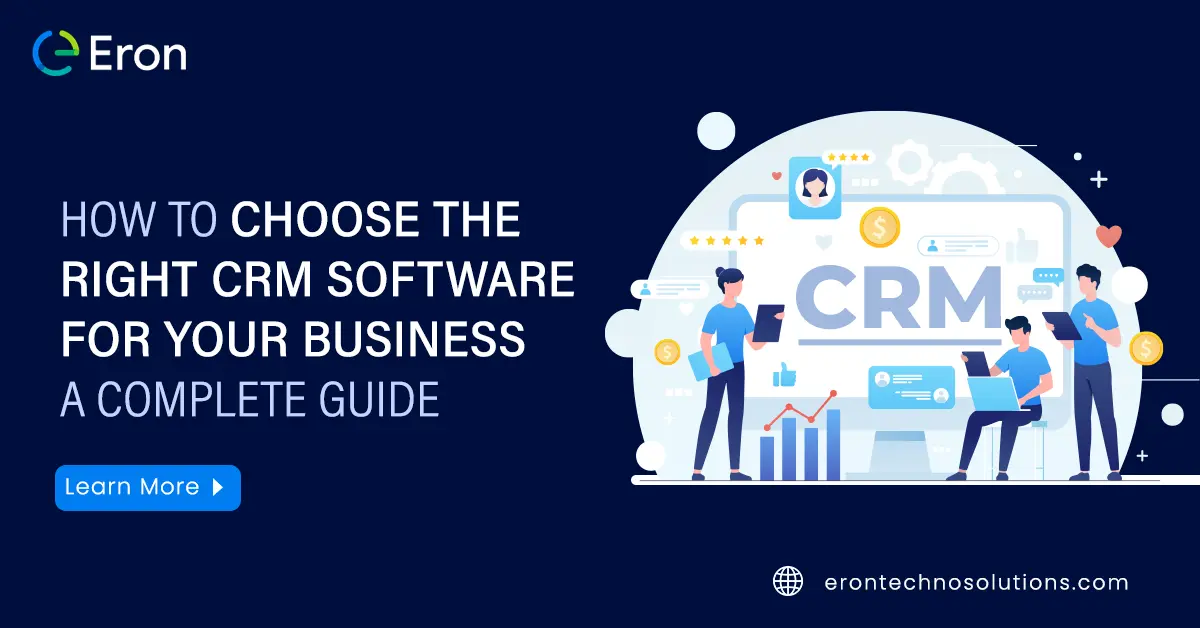In this highly competitive market, monitoring and nurturing customer relationships would be one of the key determining elements of success and could only be achieved through a CRM or Customer Relationship Management system.
A poor CRM system would result in disintegrated customer data and a weak follow-up of leads as well as ineffective customer support, and thus missed opportunities and low customer satisfaction.
This step-by-step guide will take you through everything you need to consider when choosing the right CRM solution for your business needs, toward delivering your goals, surmounting common pitfalls, and providing a clear overview of your business needing a CRM, types of CRM systems, and the crucial factors to consider.
We will explain why your business needs a CRM, the types of CRM systems, factors to consider, the top features, how to implement them, and how to avoid mistakes.
Table of Contents
What is CRM Software?
This stands for customer relationship management, which is all about the system for managing all the interactions of your company with its existing and potential customers.
The bottom line is simple: improve your business and grow your business through enhancing relationships.
CRM technology is meant to help companies keep in touch with customers, streamline processes, and improve profitability.
People refer to CRM when talking about CRM system software that helps you track every interaction with a prospect or customer sales calls, customer service encounters, marketing emails, and so on.
Since CRM tools collect all customer and company data coming in from multiple sources, sometimes using AI to be able to assist more intuitively throughout the relationship lifecycle, cutting across marketing, sales, digital commerce, and customer service interaction, it contributes significantly to establishing solid strategies for better customer engagement.
Why Does Your Business Needs a CRM Software?
CRM Software is more than an organizer for contacts, it aligns your whole customer strategy for better business results. Here are a few reasons to use a CRM system.
Customer-Centric Approach
You will have a centralized view of customer data with the appropriate CRM Software. It lets you build a customer-centered strategy.
Additionally, all your interactions are captured and readily accessible, thus assisting you in delivering personal service and predicting the needs of the customers.
Operations Improved
A CRM Software streamlines your sales, marketing, and customer service operations. Automation of trivial, time-consuming stuff frees up more time to focus on those things that are important-the majority of which will concern customers and closing deals.
Scalability
A scalable CRM Software helps you gain and expand the number of your customers without reducing the level of service you offer.
The reasons for this are the availability of automation tools in CRM Software.
Understanding Different Types of CRM Software
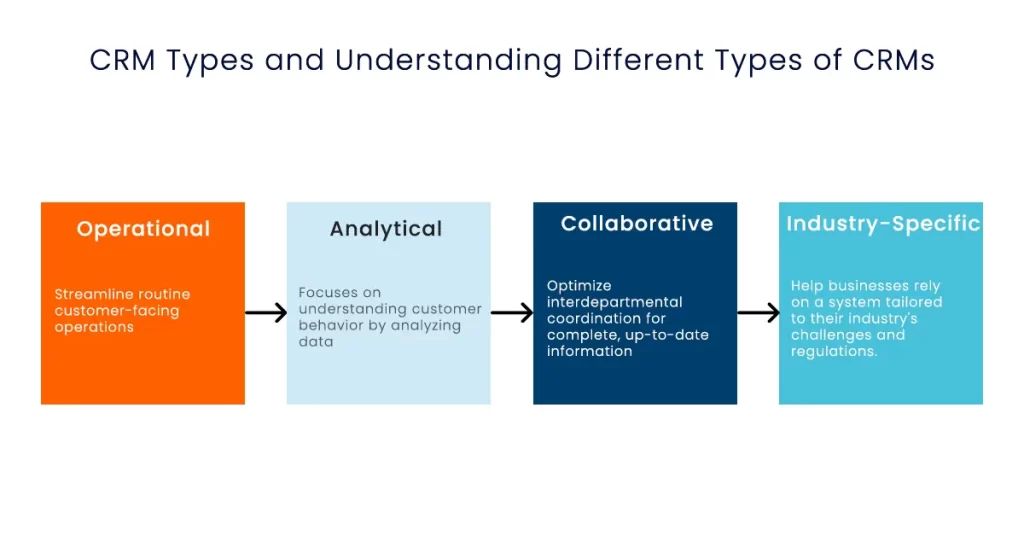
There is no one-size-fits-all approach to CRM Software.
Since businesses are quite disparate in their specific requirements based on the type of industry, customers, and operations that a business aims to achieve, there are broad categories of CRM Software, each one built to address specific needs.
Let’s explore them.
Operational CRM Software
An operational CRM Software is basically designed to make the routine day-to-day processes more efficient regarding operational customer-facing activities.
It is, in simple words, designed to make routine tasks more efficient by including lead generation, contact management, and customer support.
For example, this would automatically capture leads from different channels, and without the involvement of a human being, the same can be followed up with visits or updates.
In this regard, teams dealing with customer service benefit a great deal from ticketing systems that let agents view customer history, follow cases on track, and close issues efficiently.
Lead Management :
Capturing, scoring, and nurturing leads helps ensure that leads move through the sales funnel without any hiccups.
Sales Force Automation:
Automated functionalities such as follow-ups and reminders allow sales teams to close more deals instead of following up.
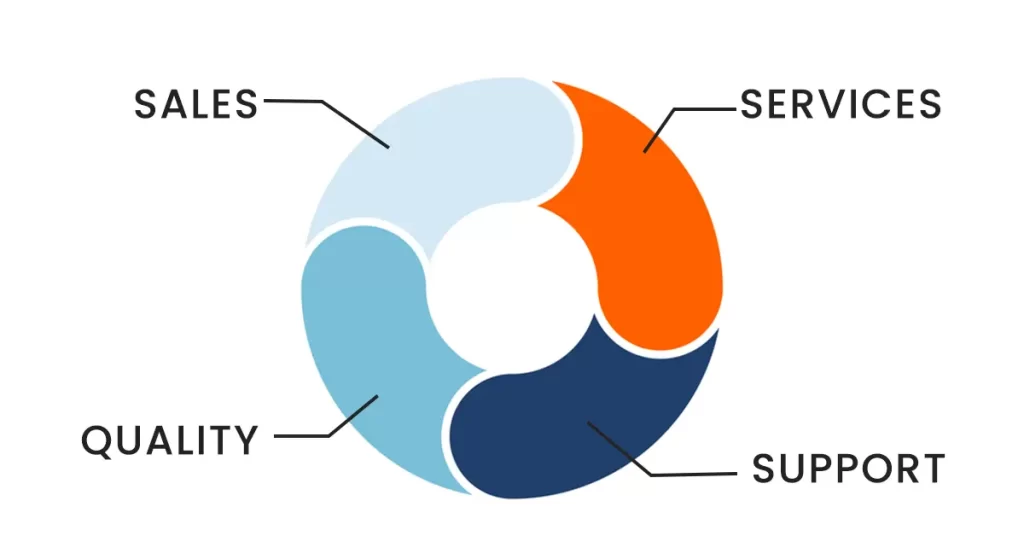
Customer Service Automation:
Implementation of systems such as chatbots and knowledge bases ensures fast answers to queries, thereby improving response time and satisfaction.
An Operational CRM frees up the time and resources of teams that can be spent on building relationships rather than data entry or management by automating those workflows.
Analytical CRM Software
Analytical CRM Software is focused on understanding customer behaviour and patterns by capturing and analyzing customer data. This sort of CRM Software enables companies to develop data-driven strategies and make valuable insights to influence sales, marketing, and customer service decisions.
Customer Segmentation:
Analytical CRMs enable firms to classify customers according to various demographics, purchasing history, and engagement levels. Such segmentation is helpful in calibrating marketing campaigns to deliver more effective outcomes.
Predictive Analytics:
Analyzing past trends and customer behaviour from such data by this CRM software might provide a useful prediction of trends for future strategies.
Performance Tracking:
Analytical CRM software gives a comprehensive analysis of sales performance, campaign effectiveness, and customer satisfaction. This helps businesses in channelling their approach.
Firms that rely more on data when strategizing will find an Analytical CRM incredible for adjusting personal journeys for customers and for finding areas that need to be improved.
Collaborative CRM Software
Collaborative CRM Software is meant to optimize the communication and coordination level of various departments so that there is complete, up-to-date information shared by everyone regarding the same customer.
This kind of CRM is most useful in those businesses where customer interactions touch multiple departments, such as sales, marketing, and customer support.
These are:
Shared Customer Information:
This offers the department’s access to a single customer profile, the interaction will be uniform, and well-informed regardless of which department it falls under.
Interaction Management:
Manages all touch points that the customer has with the organization-from the initial point of inquiry, through order delivery, and even post-sales support. The departments can manage the efforts of every representative better.
Document and Data Sharing:
This feature enables team members to collaborate on projects, share resources, and obtain easy access to critical information so that an individual can create more productivity and communication.
All the teams working within Collaborative CRM Software can ensure that a customer experiences a seamless encounter with reduced possibilities of customers getting contradictory information from different departments about them.
Industry-Specific CRM Software
Industry-specific CRM Software are tailored for specific industries, and they are even more efficient and relevant for businesses in those fields, as these come pre-built with features and workflows specific to these sectors.
Real Estate CRM Software:
This typically brings tools to manage listings, scheduling, and deal tracking, which help agents manage relationships and listings for clients.
Healthcare CRM Software:
It deals with managing patient information, making appointments, reminder follow-ups, and has compliance features with health regulations.
Retail CRM Software:
It provides customer loyalty programs, assists in inventory management, and involves specific marketing tools that retail firms may utilize to help in managing experiences for customers and retain them.
Industry-specific CRM Software could help businesses rely on a system already fine-tuned to the particular challenges and regulations of their industry.
The daily operations become more aligned and smooth with industry demands through the relevant features incorporated into these CRMs.
Also Read: How to Build a Scalable Enterprise Software
Key Factors to Consider When Choosing a CRM Software
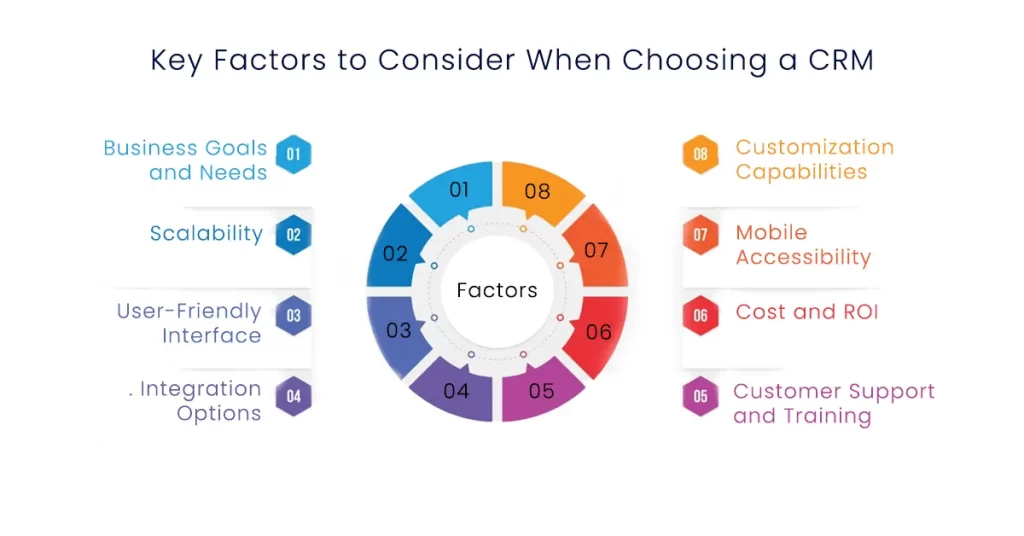
Choosing the right CRM Software for your business is a critical decision that impacts how efficiently you manage customer relationships. Here are the key factors to consider when making your choice:
Business Goals and Needs:
Start by identifying your primary objectives for using a CRM. Whether it’s improving lead management, streamlining customer service, or gaining insights from customer data, knowing your goals ensures you select a CRM with the right functionalities.
For instance, if your focus is on analytics, you may want a CRM with strong reporting features, if customer support is the priority, look for features like ticketing and case management.
Scalability:
As your business grows, so will your CRM needs. Choose a CRM that can scale with your organization, handling more users, larger contact databases, and expanded data storage.
A scalable CRM supports additional features and customizations over time, so you don’t need to switch systems as your business expands.
User-Friendly Interface:
User adoption is a major factor in CRM success. A complex or confusing interface can lead to frustration and low usage rates.
Look for a CRM that’s intuitive and easy to navigate, ensuring that your team can quickly understand and make the most of its capabilities. Many CRMs offer demos or trials, allowing you to gauge ease of use before committing.
Integration Options:
Your CRM should integrate seamlessly with tools your team already relies on, such as email, marketing platforms, and accounting software.
Effective integrations ensure smooth data flow across your business, reducing duplicate entries and enhancing team productivity by centralizing customer information in one place.
Customization Capabilities:
Every business has unique workflows and reporting needs. A CRM that allows customization, including custom fields, workflows, and dashboards, helps you adapt the system to your specific requirements.
Tailored features make the CRM more relevant and useful, maximizing its impact on your operations.
Mobile Accessibility:
With the rise of remote work and mobile-first practices, it’s essential that your CRM can be accessed on mobile devices.
This is particularly important for teams who work outside the office or are often on the go. A mobile-accessible CRM ensures that everyone can stay connected and manage customer relationships anytime, anywhere.
Cost and ROI:
Evaluate the full cost of the CRM, including setup fees, monthly subscriptions, and any extra features or integrations.
Weigh these costs against the CRM’s potential benefits, like improved efficiency and customer insights, to determine if it will yield a positive return on investment.
Customer Support and Training:
Effective boarding and ongoing support are vital. Select a CRM Software provider that offers comprehensive support options, including training resources, customer service, and an active user community.
Good support ensures your team can maximize the potential and resolve any issues that arise.
Top CRM Software Features to Consider

For improving customer management, driving sales, and enhancing team productivity, the right features of CRM Software are essential.
Here are some of the most prominent features to be considered.
Lead Management and Sales Pipeline:
Any good CRM will allow for robust lead tracking and scoring, with pipeline visibility.
Look for all the features that help you track leads from initial contact through conversion, as well as provide clear insight into where each of your leads stands in the sales cycle.
This clear visibility into pipeline position allows leads to be prioritized and a proper management of follow-up calls while maximizing conversions.
Also Read: How to increase your Conversion Rate?
Automation:
Indeed, automation saves much time because it manages repetitive activities like follow-ups, reminders, and assigning of tasks. Through automation, therefore, you are assured that no lead slips between the cracks and that customers get responses in the right timeline.
Automation thus can better deal with the efficiency level of sales and marketing, giving one more time to concentrate on high-value activities rather than the routine ones.
Whether scheduling emails, setting reminders, or task assignments based on lead status, automation ensures smooth workflows.
Analytics and Reporting:
A rich CRM sports top-notch reporting and analytics reporting capabilities that focus on which areas of the sales, customer satisfaction, or marketing activities are performing well.
A thorough analytics report, therefore, lets someone know what’s working where there is room for improvement.
Sales reports can easily help one know the top-selling products, the customer trends, or which marketing campaign works effectively.
It’s this kind of data-driven insight that empowers better decision-making, leading to more effective strategies and higher returns on investment.
Also Read: How to Measure Marketing Performance?
Customer Segmentation:
The ability to categorize customers according to demographics, buying behaviour, level of engagement, or any other factor is the gold in targeted marketing.
This enables creating tailored campaigns for a given set of customer groups. You can reach high-value customers with special offers or customize your communication to a given need for customers.
It makes marketing more effective while developing closer relationships with customers.
Data Security:
Since CRM represents information that is sensitive in nature from clients, you must consider data security as the prime importance.
You should look for things such as encryption of data, controls to access the data, and compliance with data protection regulations.
In that sense, with user access controls, you can then limit access to data based on roles, thereby reducing the risk of unauthorized access.
In a different way, this protects the confidentiality of customer data while maintaining trust and ensuring a level of compliance with regulatory needs for your business.
All these features will make your CRM all-powerful and let your team manage customer relationships very effectively, help you make informed decisions, and drive growth while safely securing your customer information.
Steps to Successfully Implement CRM Software

Implementing a CRM system is a significant step for any business, as it can drive efficiency, improve customer relationships, and support growth.
A thoughtful, well-planned approach to CRM implementation is essential to ensure a smooth transition and maximize ROI. Here’s a detailed roadmap to guide you through the process:
Define Your Goals and Requirements
Before selecting and implementing a CRM, it’s crucial to clarify your specific business objectives and the requirements you have for the CRM system.
Consider what you want to achieve, such as improving response times to customer inquiries, increasing sales conversions, or enhancing customer satisfaction.
Define key performance indicators (KPIs) to measure success, and list any must-have features or integrations your CRM should offer.
This clarity will guide you in choosing a CRM that aligns with your strategic goals, helping to prevent unnecessary complexity and ensuring the CRM truly supports your business’s needs.
Involve Your Team
Engage your team members, especially those who will use the CRM daily, in the planning and selection stages.
Gaining their input on their workflows, pain points, and feature preferences helps to select a CRM that fits their day-to-day needs and enhances their productivity.
Involving team members in the decision-making process also fosters a sense of ownership, increasing buy-in and adoption rates.
This engagement is essential to ensure the CRM is adopted smoothly across departments and delivers the intended benefits.
Test with a Free Trial
Most CRM providers offer free trials or demos, allowing you to test different systems before making a final commitment.
Take advantage of these trials to assess the functionality, user-friendliness, and compatibility of each CRM with your unique business processes.
During the trial period, focus on critical aspects, such as ease of data entry, report generation, and integration with existing tools.
Involve your team in testing to get diverse feedback on the system’s usability and effectiveness. Testing multiple CRMs provides a clearer perspective on which system is the best fit for your organization.
Develop a Training Plan
Training is a vital step in CRM implementation, as it empowers your team to use the system effectively and confidently. Design a training plan that covers all key CRM features, such as lead management, reporting, and customer data segmentation.
Consider offering training sessions tailored to different user roles, such as sales, customer service, and marketing, so each team learns how to use the CRM in ways most relevant to their responsibilities.
Providing training materials, such as guides or recorded sessions, will support long-term learning and help new employees get up to speed quickly.
Continuous training and resources will ensure team members are comfortable and confident in using the CRM.
Monitor and Optimize Usage
Once the CRM is implemented, actively monitor its performance to ensure it meets your goals and expectations.
Regularly assess whether the system is improving processes, achieving defined KPIs, and delivering the anticipated value.
Gather feedback from your team to identify any challenges or areas for improvement. Use this input to refine workflows, adjust settings, or even add additional features if necessary.
Periodic reviews help identify opportunities for optimization, ensuring that the CRM continues to evolve with your business needs.
This step also fosters ongoing engagement and satisfaction among team members, helping the CRM become an integral part of your business operations.
By following these steps, you’ll establish a structured, thoughtful CRM implementation process, ensuring a smooth transition and a positive impact on your business.
Successful CRM implementation not only enhances customer management but also builds a foundation for growth, efficiency, and stronger team collaboration.
Mistakes to Avoid While Selecting a CRM Software
Here are some common pitfalls to avoid while selecting your CRM:
Ignoring Team Needs:
Your CRM should support the workflow rather than dictate the agenda. Ignoring their needs can result in low usage and subsequent poor adoption rates.
Focusing Only on Price:
Selecting a CRM based only on cost May save you money upfront but might lose you opportunities or not be as efficient.
Overlooking Customer Support:
A low-support CRM may turn into a liability. Look for providers that have robust boarding and support systems in place.
Not Planning for Growth:
Plan a CRM that scales along with your business. Becoming too big for your CRM may derail the train you’re on when it comes to workflow and customer service.
Conclusion:
The correct selection of CRM Software can determine an improvement in customer relations, streamline operations, and facilitate business growth.
With many available options in the market currently, finding the appropriate CRM Software that meets your business requirements and harmonizes with the workflows can be pretty gruelling.
At Eron Techno Solutions, you’ll find customized guidance for the selection, implementation, and optimization of CRM Software that grows with your business.
Our CRM Software include needs assessment, customized features recommendation, seamless integration, and thorough training for your team, so you won’t have to deal with low adoption rates and inefficient usage of your new system.
With our expertise at your side, you will acquire Our Eron CRM software that meets goals, improves productivity, and increases customer relationships.
Contact us today to take that first step toward an organized, customer-centric business strategy with Eron CRM that yields lasting value!