In today’s fast-paced digital world, mobile development is no longer confined to a single platform. With a rapidly expanding user base across both iOS and Android, businesses seek unified solutions that maximize efficiency, performance, and reach.
Swift, Apple’s modern and powerful language, is a top choice for iOS development. However, what if you want to reuse Swift knowledge or logic for Android? While Swift is not natively designed for Android, a growing number of tools and frameworks now make this crossover increasingly possible.
This blog dives into the evolving landscape of Swift in Android development, exploring how, when, and why developers can bring Swift to Android — bridging the gap between platforms.

Table of Contents
- Importance of Cross-Platform Mobile App Development
- Can Swift Be Used for Android?
- Challenges in Using Swift for Android
- Tools & Frameworks That Make It Possible
- Best Practices for Using Swift in Mobile App Development
- Conclusion
- FAQs
Importance of Cross-Platform Mobile App Development
With consumers using both Android and iOS devices, companies aim to launch apps that cater to both platforms—without duplicating development efforts or timelines.
Cross-platform mobile development allows teams to:
- Reuse logic across platforms
- Ensure UI/UX consistency
- Reduce costs and time-to-market
If your team already works with Swift, extending its value to Android becomes a highly attractive option.
Can Swift Be Used for Android?
Technically, yes — but not directly.
Swift was designed for Apple ecosystems, and Android traditionally uses Kotlin or Java. Yet, through cross-platform frameworks, transpilation tools, and bridging libraries, developers can still integrate Swift logic into Android workflows.
Let’s explore how this works.

Challenges in Using Swift for Android
- Lack of Native UI Support
Swift doesn’t support Android’s native UI components (like RecyclerView, Fragments, etc.). Unlike iOS’s UIKit or SwiftUI, Android requires platform-specific UI handling.
- No Direct Bridging to Java
Swift lacks native interop with Java (Android’s backbone), unlike Objective-C, making API bridging more complex and requiring third-party solutions or JNI wrappers.
- Toolchain Compatibility
Xcode is for macOS/iOS. Developing for Android in Swift requires patched or custom setups—adding complexity for debugging, building, and deployment.
Tools & Frameworks That Make It Possible
Despite the challenges, several innovative tools and frameworks are helping developers bring Swift to Android:
- Skip – Transpile Swift to Kotlin
Skip is a toolchain that converts Swift code into Kotlin, enabling reuse of Swift business logic on Android. It also allows concepts from SwiftUI to be represented in Android-compatible Kotlin code.
Example: A company with an iOS app written in Swift can transpile shared logic to Kotlin for Android, maintaining feature parity and reducing duplicate effort.

- SwiftJava – Call Android APIs from Swift
An open-source project, SwiftJava lets you call Android Java APIs directly from Swift code. This helps developers use Swift within Android Studio environments.
Use Case: Ideal for integrating Swift logic (e.g., a data processing module) inside an Android app, using JNI bindings.
- Swift Android Working Group – Official Toolchain Support
A community-driven group under the Swift project is working toward official Android support for Swift. Goals include:
- Better debugging tools
- Improved Java SDK integration
- Enhancements to Swift libraries like Foundation and Dispatch
- Removal of unofficial patches and hacks
This initiative is promising a more seamless Swift experience on Android in the future.
- Cross-Platform Frameworks (Alternative Strategy)
If full Swift-on-Android is too experimental for your use case, consider using Swift alongside cross-platform frameworks:
- React Native
Write logic in JavaScript, with optional Swift native modules for iOS. Partial reuse of Swift possible.
- Flutter
Dart-based framework by Google. While Swift isn’t used directly, you can call Swift or Kotlin native plugins when needed.
- Kotlin Multiplatform
Allows you to share business logic between Android (Kotlin) and iOS (via Kotlin/Native). Though not Swift-focused, it reduces duplication.

Best Practices for Using Swift in Mobile App Development
To effectively integrate Swift in a cross-platform or Android environment, follow these best practices:
- Use Modular Code Structure
Organize code so that business logic (not tied to iOS UI) can be easily extracted and reused in Android through tools like Skip or Kotlin Multiplatform.
- Avoid Apple-Exclusive APIs
Refrain from using UIKit, SwiftUI, or Apple-only libraries in logic you intend to reuse. Stick to pure Swift, with minimal platform dependencies.
- Test Rigorously on Both Platforms
Even shared logic may behave differently across platforms. Set up parallel test cases to ensure consistency.
- Stay Updated with Swift Toolchain Progress
Follow developments by the Swift Android Working Group. As official support strengthens, barriers will continue to shrink.
- Use Swift for Native Modules in Hybrid Apps
If you’re using React Native or Flutter, consider building native iOS modules in Swift for performance-sensitive operations like camera, sensors, or authentication.
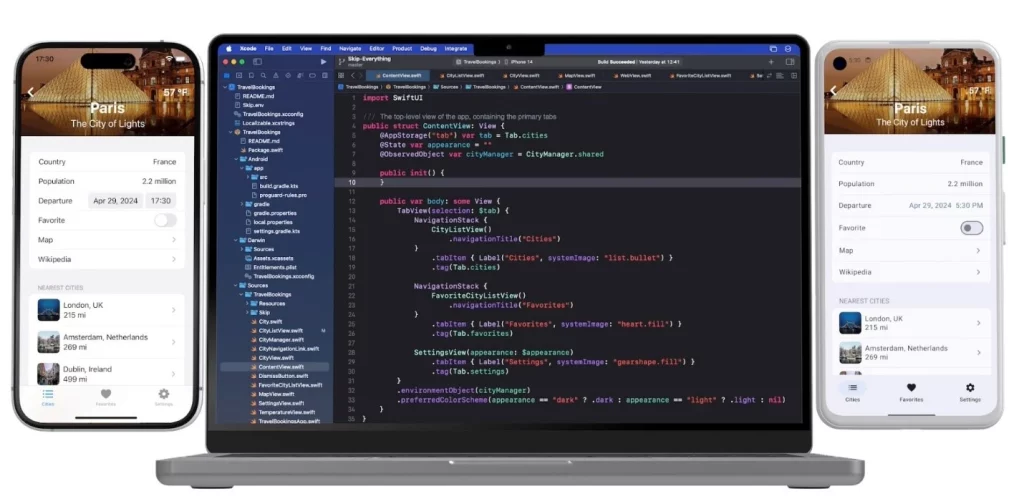
Conclusion
While Swift is not natively supported on Android, cross-platform innovation is breaking boundaries. Developers can now bridge Swift logic into Android using:
- Transpilation tools like Skip
- Bridging libraries like SwiftJava
- Cross-platform strategies like Flutter or Kotlin Multiplatform
- And soon, official Swift Android support
This shift allows businesses to reuse Swift expertise, save time, and streamline development across platforms.
As these tools mature, Swift’s role in Android development will only grow—making it a viable choice for forward-thinking teams looking to maximize efficiency and reach.

FAQs about Using Swift for Android
- Can you develop Android apps using Swift?
Yes, using third-party tools like Skip or SwiftJava. Though not native, Swift logic can be reused for Android development. - What is Skip in mobile development?
Skip is a transpiler that converts Swift code into Kotlin, allowing shared business logic between iOS and Android apps. - Is there official support for Swift on Android?
A Swift Android working group is actively working to integrate Swift more natively with Android, improving debugging, Java SDK access, and toolchain support. - What are the challenges in using Swift for Android?
Lack of native UI support, bridging complexities with Java, and limited tooling outside Apple’s ecosystem make it harder—but not impossible. - Is it worth using Swift on Android today?
If your team already has strong Swift skills or a Swift-based iOS app, and you want to reuse business logic, then yes—especially with Skip or SwiftJava. For full apps, consider using cross-platform tools with native Swift modules.
At Eron Techno Solutions, we specialize in end-to-end mobile application development for both Android and iOS platforms, delivering solutions that align with current trends and future-ready technologies. Whether you’re launching a brand-new app or enhancing an existing one, our expert team ensures seamless design, performance, and scalability.
We work across a wide range of technologies — from hybrid frameworks like Ionic to fully native app development using Android Studio (Java/Kotlin) for Android and Swift for iOS. In addition to hybrid solutions, we also develop dedicated native Android applications without relying on hybrid frameworks, ensuring the highest level of performance, customization, and platform-specific functionality.
With a strong focus on UI/UX design, RESTful API integration, cloud backend services, push notifications, and complete App Store and Play Store deployment, we empower startups, SMEs, and enterprises to thrive in the mobile-first world.
Let us transform your ideas into high-performance, user-friendly mobile apps that drive engagement and deliver lasting value across devices.


